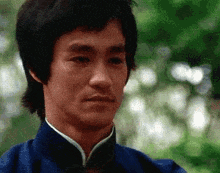Unsigned DLLs, or dynamic-link libraries, are executable files that contain code that can be used by multiple programs on a Windows system. While DLLs can be a useful and efficient way to share code between applications, they can also be a security risk if they are unsigned or have been modified by an attacker.
One common attack trend involving unsigned DLLs is the use of DLL injection. In this type of attack, an attacker injects malicious code into a legitimate DLL file, and then uses a tool such as rundll32.exe or regsvr32.exe to execute the code. This can allow the attacker to execute arbitrary code on the victim's system and potentially gain unauthorized access to sensitive data or systems.
To mitigate the risk of unsigned DLL attacks, it is important to ensure that all DLLs on your system are properly signed and have not been tampered with. One way to do this is by using a KQL (Kusto Query Language) query to hunt for unsigned DLLs on your system.
To hunt for unsigned DLLs using KQL, we can use a query like the following:
// Find unsigned DLLs in the System32 folder
let signedDLLs = Folder('C:\Windows\System32')
| where IsFile
| where Extension == '.dll'
| extend fileinfo = GetFileInfo()
| where fileinfo.SignatureStatus == 'Unsigned';
signedDLLs
This query uses the Folder operator to search the C:\Windows\System32 folder for files with the .dll extension. It then uses the GetFileInfo operator to retrieve information about each DLL, and filters the results to include only those DLLs that have an Unsigned signature status.
We can modify this query to search for unsigned DLLs in a different folder, or to include additional filtering criteria, such as a specific file name or date range. For example, we can search for unsigned DLLs loaded by rundll32.exe or regsvr32.exe from uncommon folders like this:
// Find unsigned DLLs loaded by rundll32.exe or regsvr32.exe from uncommon folders
let commonFolders = ['C:\Windows\System32', 'C:\Windows\SysWOW64'];
SecurityEvent
| where EventID == '1'
| where ProcessName in ('rundll32.exe', 'regsvr32.exe')
| extend Arguments = extractall(@"(?<=file:)[^ ]*", CommandLine)
| where Arguments !in (commonFolders)
| extend fileinfo = GetFileInfo(Arguments)
| where fileinfo.SignatureStatus == 'Unsigned'
| project TimeGenerated, Computer, UserName, ProcessName, Arguments, fileinfo.SignatureStatus
This query uses the SecurityEvent table to filter for events with the EventID of 1, which corresponds to process creation events. It then filters the results to include only processes with the name rundll32.exe or regsvr32.exe.
Next, the extractall function is used to extract the file path of the DLL being loaded from the CommandLine field. The where clause is then used to filter out DLLs that are located in common folders, such as C:\Windows\System32 and C:\Windows\SysWOW64.
Finally, the GetFileInfo operator is used to retrieve information about each DLL, and the results are filtered to include only DLLs with an Unsigned signature status. The resulting events are then projected to include the time the event was generated, the computer name, the user name, the process name, the file path of the DLL, and the signature status.
Conclusion
In conclusion, unsigned DLLs can be a potent tool for attackers looking to compromise a system. By using KQL, we can create queries that help us to identify and track these DLLs on a Windows system. By regularly running these queries and monitoring the results, we can stay vigilant against attacks involving unsigned DLLs and take steps to protect our systems.
I hope you found this helpful. Thank you and see you on the next one.